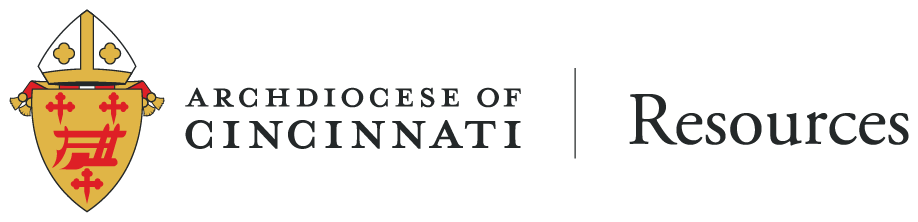Home > Employee Benefits > Business Manager Resource > Financial Guidance for Parish Families
financial guidance for Parish families
Parish Business Managers have a very important role with the financial stewardship in their Parish Family.
The following information, listed in sequential order of importance, is guidance as the Parish Family navigates the Beacons of Light process to becoming one canonical parish.
1. Legal Considerations
Amalgamation vs Merger
- Canonical Definition of Amalgamation: one or more former parishes are subsumed into another parish; the subsumed parish becomes extinct; the parish which absorbed the other(s) become larger.
- Effects of Amalgamation:
- sacramental registers of parish(es) which became extinct are closed; registers of parish which absorbed the other(s) remain in use.
- does not become a new civil entity
- parish name remains that of the absorbing parish, modification of names does not affect church buildings in anyway
- one church is designated as the parochial church; other church(es) become(s) subsidiary churches
- Effects of Amalgamation:
- Canonical Definition of Merger: two or more former parishes unite to become a single new parish; all previous parishes become extinct
- Effects of Merger:
- old sacramental registers are closed; one new set is used going forward
- a new civil entity is established requiring:
- new tax ID,
- new legal name
- new listing in Official Catholic Directory
- a new parish name is required
- modification does not affect church buildings in any way
- one church is designated as the parochial church; other church (es) become(s) subsidiary churches
- Effects of Merger:
Prior to making any decisions on whether to follow an Amalgamation or a Merger, the Parish Leadership team must consult with Fr. Jason Williams, Chancellor and Tom Jennings, CFO.
2. EIN - Tax Identification
EIN – Tax Identification
- Stop!
- If following an Amalgamation it is likely that a new EIN – Tax Identification will not be needed.
- If a Merger is chosen it is likely that a new EIN – Tax Identification will be needed.
- Do not make any changes to or apply for any new Tax Identification without first consulting with Tom Jennings, CFO.
Direct questions to: Tom Jennings, 513.263.6607
3. General Ledger
ParishSoft – support provided by Pastoral Center staff
Determine shared expenses and prepare “shared expense agreements”. Determine which parish will be the main parish for these transactions and setup/identify appropriate accounts for shared expenses
- Determine accounting entry:
Main parish: Cash (dr), Expense acct (cr) – Memo “shared exp”
Auxiliary parish: Expense acct (dr), Cash (cr) – Memo “shared exp”
- Establish consolidated users in ParishSoft who will be able to access each parish individually as well as access consolidating reports in ParishSoft
- Standardize and simplify GL by identifying common items and eliminating unnecessary accounts
- goal is to reduce the number of accounts to as few as possible.
- Use consolidating report “consolidated change in balance by organization” to view all accounts with full account string
- Identify similarities and differences in the use of ParishSoft dimensions (entities, categories, cost centers)
- Identify similarities and differences in the use of accounts/sub accounts
- Choose standard for your family and map existing accounts for each parish to new standard accounts
- Establish a cutoff date and begin using standardized accounts (best to do this at the beginning of a new fiscal year, if possible)
Direct questions to Jenny Hansen, 513.262.3355
4. Banking
- Prior to making any adjustments in banking conduct an inventory
- compile a list of all accounts along with the following details:
- account names
- account numbers
- authorized signatures
- EIN attached to each account
- Pastor assigned on each account
- Positive Pay enabled
- compile a list of all accounts along with the following details:
- Make sure all bank accounts are being accounted for in your GL
- Determine the incorporated status of each entity within the parishes (which are separately incorporated or have unique EIN numbers)
- Within each parish Identify necessary bank accounts and close “extra” accounts
- Necessary accounts are those required by law (ie to account for federal funds) – fewer accounts is better; if unique EIN then use separate accounts
- Examples of unnecessary accounts (separate accounts for capital campaigns, restricted funds)
- For closed accounts, if it is still necessary to track the fund balance, establish a unique entity within ParishSoft (this allows you to run a balance sheet)
Direct questions to: Jenny Hansen, 513.263.3355
5. Payroll
- Paylocity
- Choose one existing location in Paylocity to use for the family
- If the EIN is being updated with a legal name change, provide to Paylocity: Preprinted documentation from IRS with FEIN, Address, and Legal Name (not a specific IRS document OR screenshot from irs.gov showing FEIN and Legal Name
- Choose one existing location in Paylocity to use for the family
- Have employees from other locations transferred into the one existing location
- The Pastoral Center staff handles the Paylocity transfer process
- To request the transfer of Paylocity records complete and submit the online request form located on the Business Manager Resource – Secure Login (password: Roman Catholic) webpage
- Under the Paylocity section click the link titled Paylocity Record – Copy or Transfer Request
- or follow this direct link to the online request form: https://resources.catholicaoc.org/employee-benefits/business-manager/paylocity-record-copy-or-transfer-request
- Main Contact
- If there is a new Business administrator Access needed in Paylocity, please include the following information via email to mjones@catholicaoc.org
- Name of New Business Administrator
- Title, example Business Manager, Bookkeeper
- Work email address (Please ensure this is correct)
- Work Phone number
- Paylocity ID# and names for all of the location access needed
- Family Name, example SE-7 Family, NEW-Family, etc
- If the new Business Administrator is to be the MAIN CONTACT in Paylocity
- If there is a new Business administrator Access needed in Paylocity, please include the following information via email to mjones@catholicaoc.org
- Main Contact
Direct questions to: Mary Jones, 513.263.3353
6. Benefits
Healthcare
- An amalgamation allows for a smooth, efficient and quick transfer of employees into one existing Parish location in the payroll and benefit systems.
- The Pastoral Center staff handles the transfer of an employee’s Paylocity & MyEnroll record.
- A merger is a longer process with more requirements due to the need to establish new locations/accounts in the payroll, benefit and insurance carrier systems.
- Paylocity – New ID
- EIN for new location
- Paylocity works to create the new ID
- Pastoral Center confirms the proper set-up within the Paylocity company set
- Paylocity works on the integration with benefit partners
- MyEnroll – New location
- Pastoral Center staff works with MyEnroll to establish the new location and integration with insurance carriers
- Pastoral Center staff works with Anthem, OptumRx, Delta Dental & VSP Vision to create new sub-group accounts in their systems
- Paylocity – New ID
Direct questions to Jeannine Frank, 513.263.3358
7. Parish Census
- Gabriel
- Pastoral Center staff provides support
- PDS, ParishSoft and Camino
- Location responsible for working with vendor
Direct questions to: Catherine Ampfer, 513.263.5164
8. Property & Liability Insurance
- Buildings/Structures
- Statues
- Vehicles
Direct questions to: Bill Maly, 513.263.3354
9. Parish Investments
Green Certificates
Direct questions to: Tom Twilling, 513.263.3350
10. Real Estate Transactions
The sale and/or buying of property follows a Canonical and legal counsel review process which might take some time.
Before selling, buying and/or leasing of real estate reach out to Joe Mangen, Director of Property Management, to understand the guidelines and time involved.
Direct questions to: Joe Mangan, 513.263.6602
11. Cemeteries
- Responsibility for the Cemetery stays with or moves to the Canonical Parish
- Develop a “Best Practices” guideline
- Pricing
- Perpetual Care
Direct questions to Tom Jordan, 513.489.0300
12. Stock Donations
Choose one existing Stock Account to use for the family
- Contact Mary Jones to change bank account information, stock account acronym, and/or stock contact individual at your location
Direct questions to Mary Jones , 513.263.3353